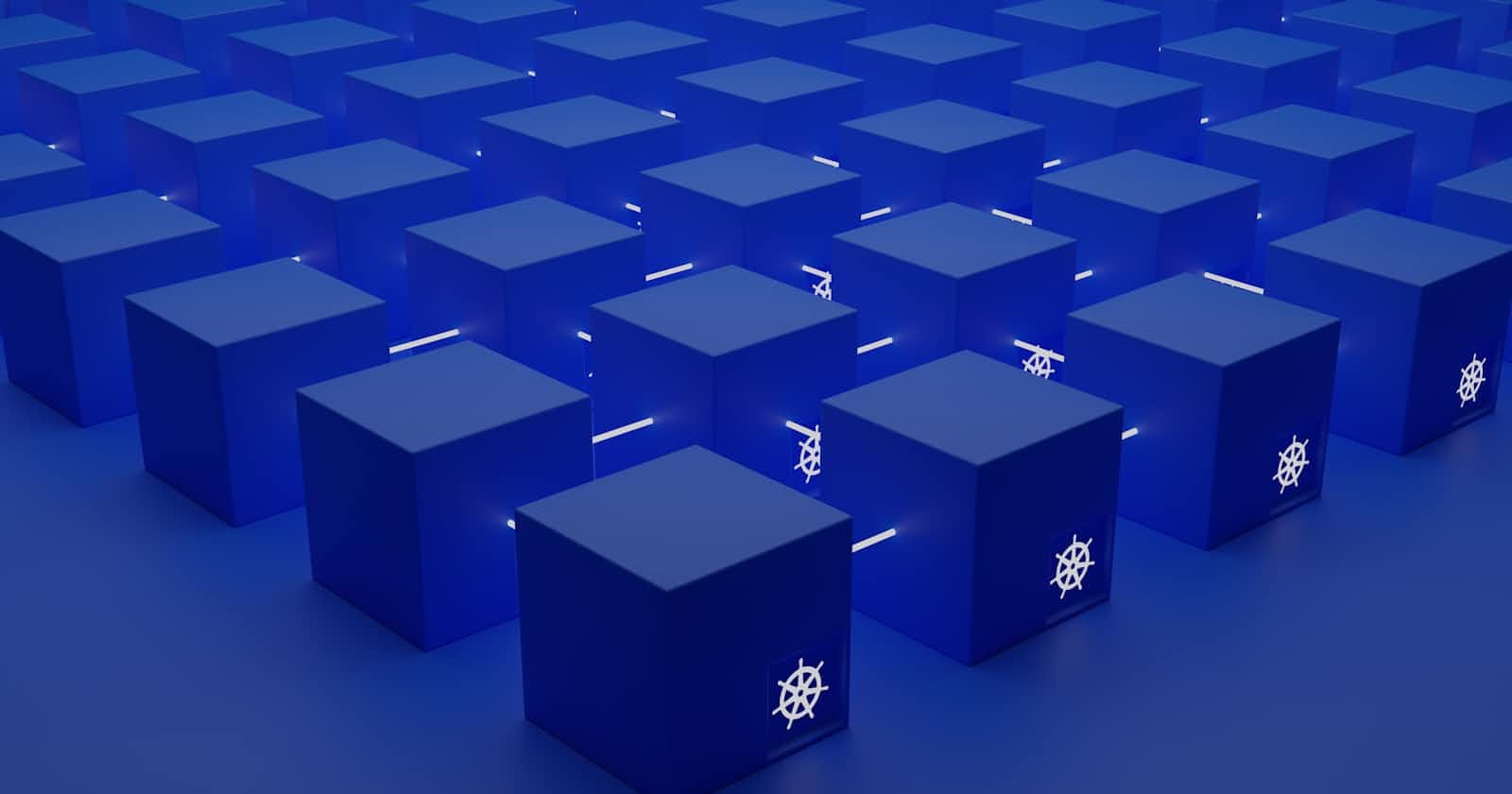Mastering Kubernetes Namespaces: Practical Insights & Implementation Tips
In the dynamic world of Kubernetes, managing resources efficiently while ensuring isolation and control can be a daunting task. However, with the introduction of Kubernetes namespaces, a virtual cluster environment, this challenge becomes more manageable and structured.
Introduction:
Kubernetes namespaces serve as virtual partitions within a Kubernetes cluster, allowing for the logical separation of resources. This segregation enables teams, users, or projects to operate independently within the same cluster environment.
Resource Isolation and Management:
Imagine a scenario where you have multiple teams within your organization, each with distinct requirements and objectives. For instance, consider a development team and a testing team. By assigning each team to its dedicated namespace, you can enforce resource quotas, policies, and controls tailored to their specific needs.
For instance, the development team can deploy and manage their application within the "dev" namespace, while the testing team operates within their designated namespace. This separation ensures that resources remain isolated, preventing any interference between applications and allowing each team to work without disruptions.
Furthermore, namespaces provide a scope for naming resources, minimizing the risk of collisions such as conflicting pod or service names. This organizational structure promotes clarity and avoids conflicts, enhancing overall operational efficiency.
Segregation of Components:
Another compelling use case for namespaces lies in the segregation of components within a Kubernetes cluster. Instead of deploying all resources into the default namespace, creating separate namespaces for distinct components such as monitoring, databases, or service mesh controllers offers numerous benefits.
For example, deploying monitoring resources in a dedicated "monitoring" namespace facilitates easy monitoring, aggregation, and isolation of these components. Similarly, deploying applications, databases, and service mesh components in separate namespaces streamlines management, visualization, and monitoring efforts.
Checking for Existing Namespaces:
To begin, let's see if any namespaces already exist in your Kubernetes cluster. Open up your terminal and run either of these commands:
kubectl get namespace
or
kubectl get ns
These commands will list all the namespaces present in your cluster.
Understanding API Resources:
Wondering how you can find out if a resource requires a namespace? Use the following command:
kubectl api-resources
This command gives you a list of all APIs in your cluster. To see resources that aren't namespaced, you can run:
kubectl api-resources --namespaced=false
Creating and Managing Namespaces:
Now, let's create some namespaces. You can do this using the kubectl create ns command.
For example:
kubectl create ns dev # dev namespace
kubectl create ns testing # testing namespace
To create deployments within these namespaces, you can use commands like:
kubectl create deploy ayush --image=nginx # default namespace
kubectl create deploy ayush --image=nginx -n dev # dev namespace
This way, you can have deployments with the same name but in different namespaces.
Listing and Describing Namespaces:
To list all namespaces, simply run:
kubectl get ns
If you want more detailed information about a specific namespace, you can use:
kubectl describe ns dev
This command provides you with details such as labels, status, resource quotas, and limit ranges associated with the namespace.
Creating Namespaces Declaratively:
If you prefer a declarative approach, you can create namespaces using YAML files. Run the following command to generate the YAML configuration:
kubectl create ns demo --dry-run=client -oyaml
Deleting a Namespace:
To remove a namespace and all resources within it, you can use:
kubectl delete ns testing
This command will delete the "testing" namespace along with all its resources.
Switching Namespace Context:
To switch the context to a specific namespace, you can use:
kubectl config set-context --current --namespace=dev
Now, when you run kubectl get pods, you'll only see pods from the "dev" namespace.
Switching Namespace context Using Handy Tools:
If you prefer a more user-friendly approach, you can utilize tools like kubens or kubectx to switch between namespaces effortlessly.
kubens <namespace_name>
Checking Your Current Namespace:
kubectl config view --minify --output 'jsonpath={..namespace}'
And there you have it! You're now equipped with the knowledge and practical skills to harness the full potential of Kubernetes namespaces.
Happy clustering!!!
Conclusion:
Kubernetes namespaces offer a powerful mechanism for achieving resource isolation, management efficiency, and organizational clarity within a Kubernetes cluster. By leveraging namespaces, organizations can optimize resource utilization, enforce policies, and streamline operations, ultimately enhancing productivity and scalability in Kubernetes environments.