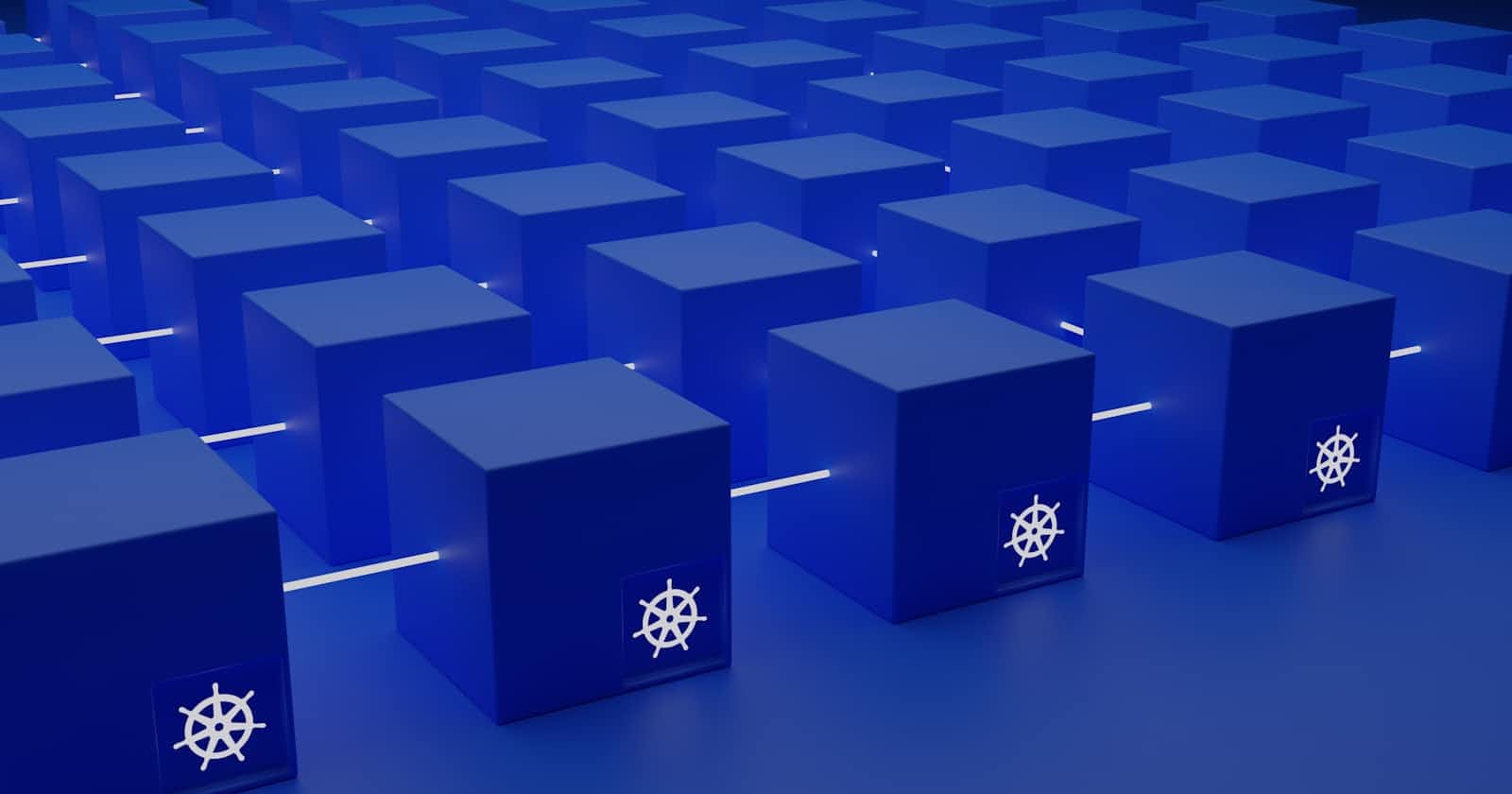Demystifying Kubernetes Labels and Selectors: Efficient Resource Management in the Cloud
In the realm of Kubernetes, managing and organizing resources efficiently is paramount to maintaining a scalable and manageable infrastructure. Labels and selectors play a crucial role in achieving this by providing a flexible and powerful mechanism for categorizing and selecting resources within a Kubernetes cluster.
Labels:
Labels can be thought of as key-value pairs that are attached to Kubernetes resources, such as pods, services, deployments, and more. They serve as metadata, providing additional information about the resource. Labels are defined within the metadata section of a YAML file that describes the Kubernetes resource.
Let's take a look at an example YAML file defining a simple Kubernetes Pod with labels:
apiVersion: v1
kind: Pod
metadata:
name: mypod
labels:
app: myapp
tier: frontend
spec:
containers:
- name: mycontainer
image: nginx
In this YAML snippet, we have defined a Pod named "mypod" with two labels: "app" with the value "myapp" and "tier" with the value "frontend". These labels provide context and help categorize the Pod.
Selectors:
Selectors are used to filter resources based on their labels. They enable users to query and identify specific resources within the cluster that match certain criteria defined by the labels. Selectors in Kubernetes are typically used in conjunction with other resources like Services, ReplicaSets, and Deployments to target specific Pods.
Let's continue with our previous example and see how selectors can be utilized. Suppose we have a Service that needs to route traffic to Pods labeled with "app=myapp". We can define a selector within the Service to achieve this:
apiVersion: v1
kind: Service
metadata:
name: myservice
spec:
selector:
app: myapp
ports:
- protocol: TCP
port: 80
targetPort: 8080
In this YAML snippet, we have created a Service named "myservice" with a selector specifying "app: myapp". This means that the Service will route traffic to any Pods in the cluster that have the label "app" set to "myapp".
By leveraging labels and selectors in Kubernetes, administrators can organize resources effectively and automate the management of their infrastructure. This not only simplifies resource allocation but also enhances the scalability and maintainability of Kubernetes clusters.