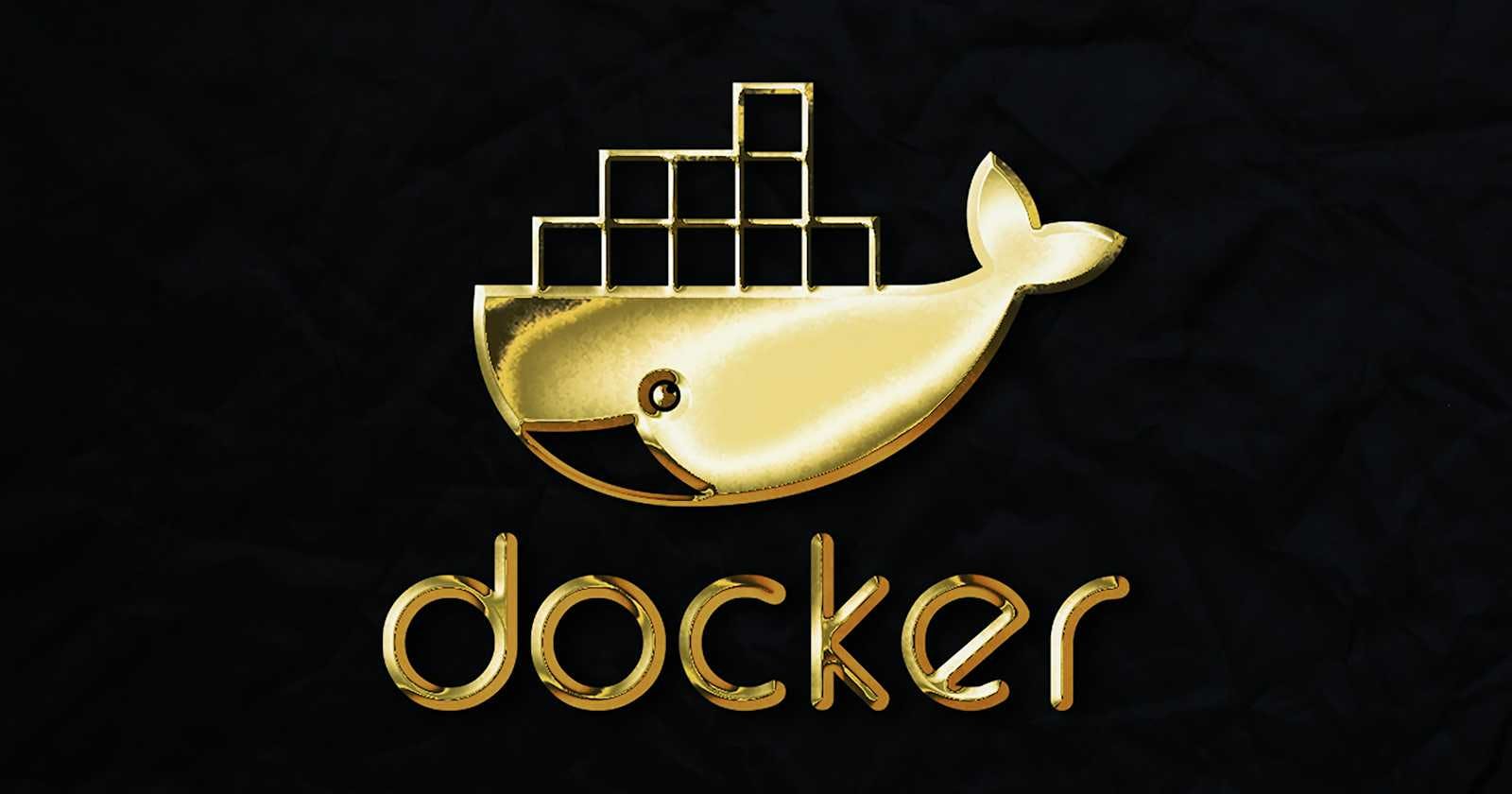When working with Docker containers, one fundamental consideration is how to manage the commands executed when the container starts. Docker provides several mechanisms for specifying these commands, namely CMD and ENTRYPOINT instructions. Understanding when to use each and how to combine them effectively can significantly enhance your Docker workflow. Let's delve into the nuances of CMD, ENTRYPOINT, and when to use both through practical examples.
Understanding CMD
The CMD instruction in a Dockerfile sets the default command to be executed when a container starts. It can be overridden by providing a command at runtime. Let's illustrate this with an example:
FROM ubuntu
CMD ["sleep", "5"]
In this Dockerfile, the default command is set to sleep 5. However, you can override it by appending a different command when running the container:
docker run ubuntu sleep 10
Leveraging ENTRYPOINT
While CMD allows overriding, ENTRYPOINT sets the initial command that cannot be overridden, but arguments can be appended. Here's how you can use ENTRYPOINT:
FROM ubuntu
ENTRYPOINT ["sleep"]
Running the container without additional arguments executes the default ENTRYPOINT command:
docker run ubuntu-sleeper 10
Combining CMD and ENTRYPOINT
To create more flexible containers, you can combine CMD and ENTRYPOINT. This allows defining a default command while still enabling runtime customization. Consider the following Dockerfile:
FROM ubuntu
ENTRYPOINT ["sleep"]
CMD ["5"]
This configuration sets sleep 5 as the default command. However, you can still override it by specifying a different command at runtime:
docker run ubuntu-sleeper 10
Handling Default Values
To ensure consistent behavior when no command is provided at runtime, it's prudent to set default values. This can be achieved by using both ENTRYPOINT and CMD:
FROM ubuntu
ENTRYPOINT ["sleep"]
CMD ["5"]
In this setup, if no command is provided at runtime, the container executes sleep 5 by default.
Runtime Overrides
Sometimes, you may need to modify the entry point during runtime. Docker facilitates this through the --entrypoint option:
docker run --entrypoint sleep2.0 ubuntu-sleeper 10
This command overrides the default ENTRYPOINT with sleep2.0, executing sleep2.0 10 when the container starts.
Conclusion
Mastering the use of CMD, ENTRYPOINT, and their combination is crucial for crafting versatile Docker images. By understanding when to use each instruction and how they interact, you can create containers that are both flexible and predictable in their behavior. Whether you need to set default commands, allow runtime customization, or facilitate overrides, Docker provides the tools to meet your requirements effectively.